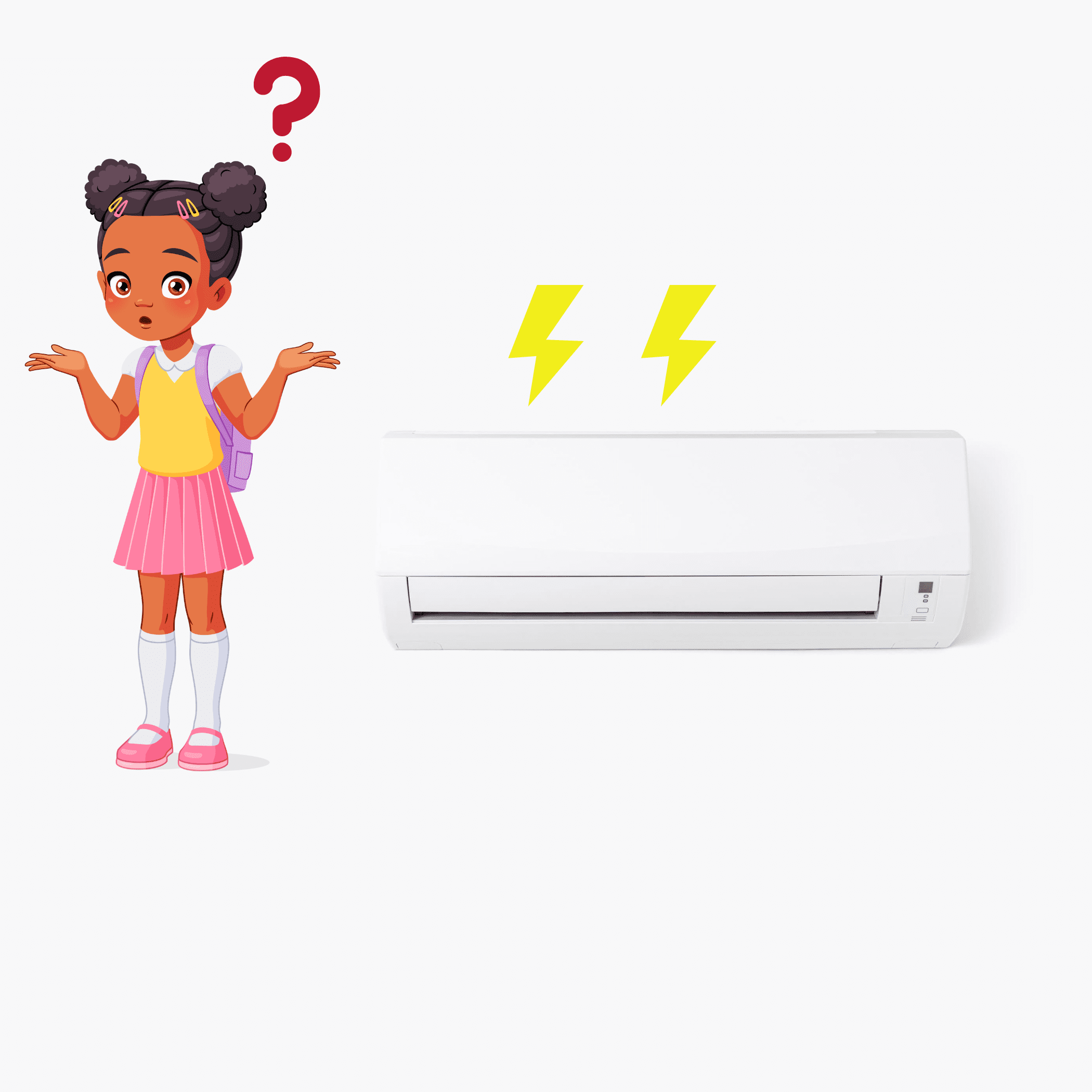Table of Contents
ToggleTop 18 Common laptop problems solutions
I Think nothing is more irritating and frustrating than a system that does not work smoothly or correctly. You have invested a lot of money in your laptop, and you depend on your laptop for work. When your laptop starts giving you problems, then you can’t do your work. Maybe there are some hardware or software issues that you can troubleshoot on your own. Keep reading to learn about the top common laptop problems solutions.

Easy Solutions to Common laptop problems
The most common laptop problems solutions are
- Overheating
Symptoms: Computer or laptop gets hot when touched it or surface, crashes, or freezes.
Solution: Update BIOS, clean the air vents,
- Overheating a laptop is not safe at all for laptop life. It affects the performance of the laptop and leads to crashes or freezing. The laptop started producing a lot of heat. A laptop has very small vents, and if these vents clog by dust particles, then heat cannot go out, and these block vents are unable to enter the cool air inside and cool the CPU. This issue can be solved by cleaning the vents of the laptop. You can use a cloth or keyboard cleaner.
- If you want to prevent this issue then, place a piece of filtered cloth swiffer(an American brand of cleaning products) over the vent. Please note that do not cover the exhaust vent because it overheats the laptop. If this method doesn’t work then change the BIOS. BIOS controls the hardware. Make sure to connect your laptop to the power source when updating the BIOS. These are very effective laptop problems solutions.
- Slow Hard Drive
Symptoms: Loading time too much, Data transfer slow, Laptop get Hang
Solution: Defragmentation of disk
- Unorganized information saved on the hard disk may affect the performance of the laptop. Because it takes time to collect data fragments from the disk. The window has a built-in program named “Disk Defragmenter”. You can use this program by the programs menu in the system tools. There click on the analyze button and see if your disk requires defragmentation. If so, click on the defragment to start.
- Another way to open the defragmenter is to click on start and then type disk defragmenter. There you get this and click on that. This is easy to solve common laptop problems solutions.
- Battery charge problem
Symptoms: The laptop runs for a few minutes when unplugged
Solution: Replace the Battery
Laptops use lithium-ion batteries. These batteries hold the charge. By the time we use laptops, its battery starts losing their ability to hold the charge. Its only solution is to replace the battery. Never plug your laptop for charging when a battery is full. It harms the laptop more.
- Bad Keyboard
Symptoms: Loose keys, not typing
Solution: Change the keyboard
laptop Keyboards get out of work when spilled with water, coffee, from typing, or anything else. The keys become dislodged and worn out. Thanks to brands that are providing an easy-to-follow and quick guide to changing the laptop keyboard at home. You can check it on the company’s official website.
- Connection problem with Wi-Fi
Symptom: Time out while web browsing, No internet connection
Solution: Make sure that Wi-Fi is ON, check if the router broadcasting the network name, and use the software
- A laptop is a device that is specially designed to carry anywhere wherever to go and you can connect it to the internet or Wi-Fi. It may be at a coffee shop, airport, or railway station. Make sure that the name of the broadcasting router must be showing and your Wi-Fi is ON.
- Dead pixels problem
Symptom: Color dots stay on the screen of the laptop
Solution: Massage away bad pixels
- Stuck pixels or dead pixels problem is very common in LCD. These pixels remain on the screen mostly in green and red color. These pixels won’t change as the screen is changing. The manufacturer won’t change the LCD if the dead pixels are fewer. But do not worry here I have a solution.
- Take a soft cloth and gently press the screen in a circular motion and then press the dead pixel with your finger very gently for 1-2 minutes. There are no more dead pixels. Do it very carefully because giving more pressure on the screen may damage the screen. This is Common laptop problem solutions.
- System crash
Symptoms: Your laptop won’t start (Boot up)
Solution: Remove the hard disk and place it externally, Then run a check disk.
- Almost everyone gets panicky when the system is not booting up. Every time problem may not be simple as a bad sector or some system file missing. To detect the cause, remove the hard drive as per the manufacturer’s guidance. Use the USB enclosure to connect it to any other working system. If the hard drive is intact, it will show your drive as an external drive and ask you to transfer data. Open the DOS prompt by clicking on Start>Programs>Accessories>Command Prompt and type X and press enter to start a disk check.
- Next type chkdsk/f. Your system asks you to dismount your drive. Press the Y key and then enter. Now you will see some information about your drive and scan. It will scan for any kind of problem or error and fix that. It will show you the exact problem on the screen. If everything is well, then connect the drive back to the original system and start the system.

- Viruses and spyware
Symptoms: Too many pop-ups, downloads take time
What to do?: Install a good antivirus and then scan the system for viruses.
- Malware is one the most irritating and harmful thing that happens with your laptop ever. The first thing you can do is to always take preventive measures like installing an antivirus and keeping that up to date. Always keep a backup of your files and window. Always set your firewall ON. It will block the threats.
- If you do not want to spend money on any paid anti-virus then go for a free one. there are many antiviruses on the market. You can try Norton, Ad-aware and Spybot, and free house calls. This is Common laptop problem solutions.

- Video Driver problem (Outdated)
Symptoms: Distorted video
What to do: Downloading the latest driver solves this problem.
- Sometimes When you start playing games, it shows that drivers are outdated. It is due to the reason that the new version of the driver comes. It is not limited to video drivers, you may have to update the audio and network drivers as well. Many brands allow you to set drivers on auto-update and you need not worry about updation. You can visit the company’s official website and take help from the support center.
- Slow downloading
Symptoms: Slow internet, reset modem or router
What to do: If the speed of the internet is slow, this issue may occur. Try some online websites for speed check of your internet. It will show you the downloading and uploading speed is good then make sure no wrong program is not installed on your system. Try resetting the modem or router. This will boost the speed of the internet. Do not cut the power supply for a long time, it will reset the modem to its factory settings.
- The screen is black
Cause: Motherboard problem
Solution: Restart the system, check the motherboard
- Sometimes, you turn on the laptop. It shows its lights on and sounds too but its display is not visible. In this situation, you can’t use the laptop. First of all, try to unplug the laptop and then remove the battery. Now press and hold the power button for a minute or two and then plug it back. Now replace the battery and restart the system.
- If this will not work, try to remove the hard drive, keyboard, and modem. If the problem persists then the problem may be in the motherboard. Sometimes it is due to memory failure. Check slots for proper contact of slots with memory modules.
- The laptop turns ON/OFF repeatedly
Sometimes, you may experience that the system turns ON/OFF frequently on its own. Sometimes it may shut permanently. Check its memory modules and replace them. If this will not solve the issue then consider checking the motherboard.
- Laptops produce weird noise
I have personally experienced this issue with my laptop. The laptop starts producing a noise like excessive pressure on the fan. If you feel your system is producing an unpleasant sound then you need to check for its cooling fan. If this will not solve the problem, the issue may be in the hard drive. Take a backup of your important files and data before starting to check on the hard drive.
- Auto shut down
If your system is working and suddenly shut down on its own, your data or unsaved files will be lost. It is a big thing to worry about. If the system is hot or its fan is running very hard then clean its vents and let it to be cool down.
- Screen light fails
A laptop or computer screen is designed in such a way that it will not strain on the eyes. But sometimes, the screen light starts dimming and affects the eyes. The reason may be a screen inverter or backlight lamp failure. You should have to replace these components to resolve this problem.
- Repetitive beep sound
When we start the laptop, it starts producing a beeping noise. It is due to sometimes keys of the keyboard is left pressed and trying to press some keys which will solve the issue.
- The laptop camera is not working
If you are not able to access your laptop camera the possible cause may be a driver’s issue. Click on the start button and select the hardware scan from the options. Now update the drivers and your camera will work fine.
- USB ports are not working
If you are unable to connect to the USB port then there will be a message on the screen that the USB device has not been identified. Follow these steps to solve it.
- Restart the laptop.
- Fix Power management
- Try to update the USB driver.
- If the problem persists, then remove the battery and start the system.
Conclusion
I Think there is nothing that is more irritating and frustrating than a laptop that does not work smoothly or correctly. You have invested a lot of money in your laptop and you are depends on your laptop for work. When your laptop starts giving you problems, you can’t do your work. Maybe there are some hardware or software issues that you can troubleshoot on your own. I explain almost all problems and their solutions in the above section. Most of the problems are solved by restarting the system and removing the battery. It is good to take expert help. There are many common laptop problems solutions i have explain in this article.
You can read my other article here.