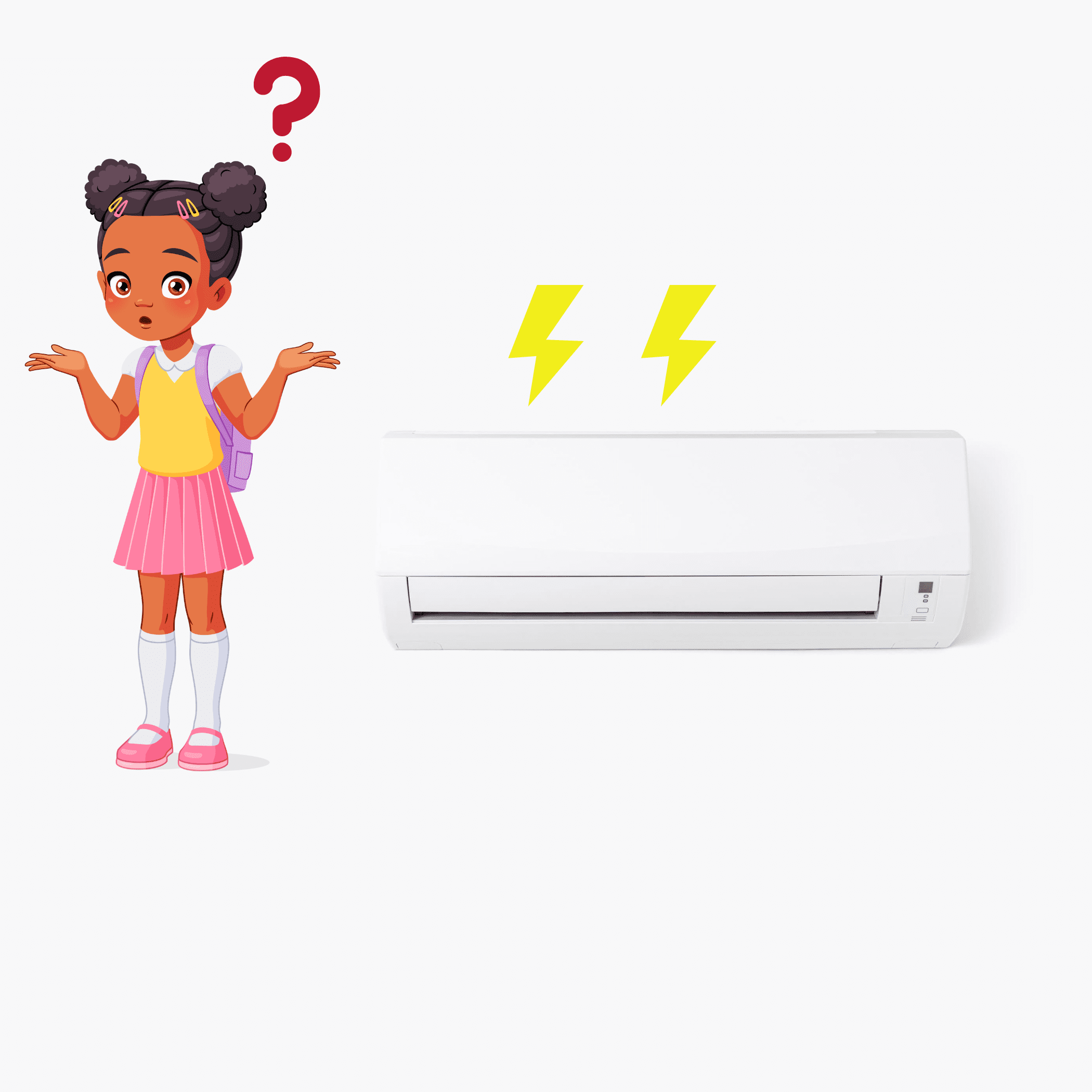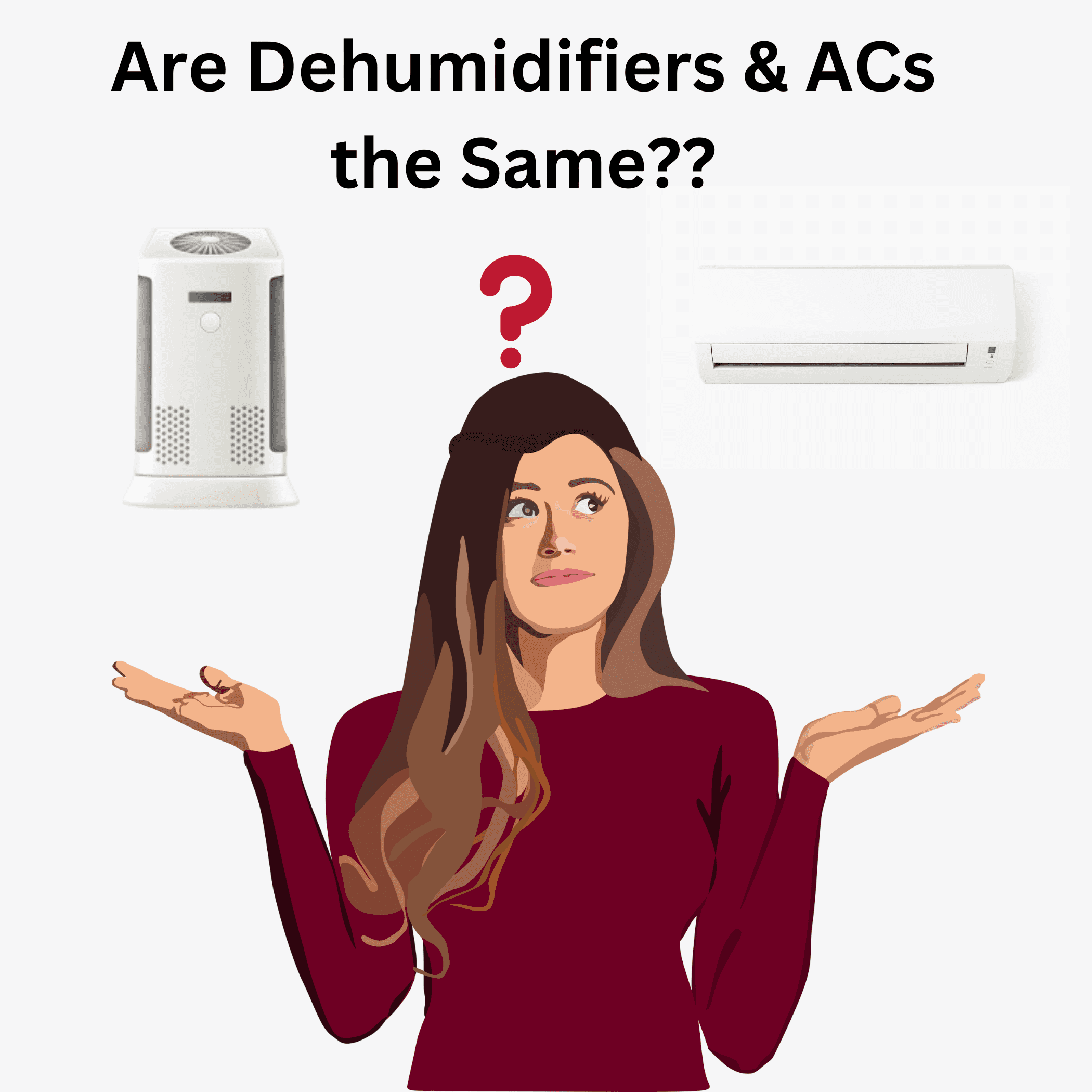Table of Contents
ToggleWhat are the Pros and Cons of 12-inch MacBook versus MacBook Air?
The comparison between the 12-inch MacBook and the MacBook Air involves considering several factors. From September 2021, the 12-inch MacBook has been discontinued, but I can provide you with a general overview of the pros and cons of each device. Keep in mind that there may have been updates or changes to these models since then.
The MacBook 12-inch was known for its slim and compact design, making it extremely portable and convenient for users who prioritize mobility. It featured a 12-inch Retina display, providing high resolution and sharp image quality for an enhanced visual experience. The laptop had a unibody aluminum enclosure, giving it a sleek and premium look.
- One of the notable aspects of the MacBook 12-inch was its fanless design, meaning it operated silently without the need for a cooling fan. This contributed to a quieter working environment, but it also imposed thermal limitations on the laptop’s performance during heavy workloads.
Pros of 12-inch MacBook
The 12-inch MacBook, although discontinued, had its own set of advantages that appealed to certain users. Here are some detailed advantages of the 12-inch MacBook:
- Ultra-Portability
The 12-inch MacBook was renowned for its exceptional portability. It was incredibly lightweight, weighing around 2 pounds (0.92 kg), and had a slim profile, making it effortless to carry in a bag or backpack. This made it an excellent choice for frequent travelers, students, or individuals always on the move.
- Retina Display
The 12-inch MacBook featured a high-resolution Retina display, providing crisp and vibrant visuals. With a resolution of 2304 x 1440 pixels, the Retina display offered excellent image quality and sharp text rendering. It made the MacBook suitable for tasks such as photo editing, graphic design, or simply enjoying media content with enhanced clarity.
- Fanless Design
The 12-inch MacBook utilized a fanless design, which contributed to its quiet operation. Without a fan, the laptop produced minimal noise, creating a more serene working environment. This was particularly advantageous for users who valued a noise-free experience, whether during quiet study sessions or when working in noise-sensitive environments.
- Force Touch Trackpad
The MacBook featured a Force Touch trackpad, which provided a unique and versatile user experience. With pressure-sensitive capabilities, the trackpad recognized varying degrees of force, enabling users to access additional functions and perform different actions depending on the applied pressure. This added an extra layer of interaction and convenience to the MacBook’s input system.
- Sleek Design and Build Quality
The 12-inch MacBook had a sleek and elegant design, featuring a unibody aluminum enclosure. The attention to detail and high build quality made it visually appealing and durable. The MacBook’s design, coupled with its compact form factor, contributed to its overall aesthetic appeal.
- macOS Ecosystem
Like other Apple products, the 12-inch MacBook runs macOS, Apple’s operating system known for its user-friendly interface and seamless integration with other Apple devices. This allowed for effortless synchronization of data, applications, and workflows across multiple Apple devices, such as iPhones, iPads, or other Mac computers.
Cons of 12-inch MacBook
- Limited Connectivity
The 12-inch MacBook had only a single USB-C port for both charging and connecting peripherals. This meant that users needed adapters or hubs to connect traditional USB devices, HDMI displays, or SD cards. The limited connectivity options could be inconvenient for users who required multiple ports simultaneously or frequently connected to external devices.
- Performance Limitations
Due to its compact size and design, the 12-inch MacBook had lower-powered processors compared to other MacBook models, such as the MacBook Air or MacBook Pro. While it was capable of handling everyday tasks, it may have struggled with more demanding applications or resource-intensive tasks such as video editing or 3D rendering. Users requiring higher performance for these types of tasks would find the 12-inch MacBook less suitable.
- Price
The 12-inch MacBook tended to be more expensive compared to other MacBook models with similar or better performance. The premium price tag was due to its ultra-portable form factor, Retina display, and other design considerations. Users looking for more cost-effective options might find better value in other MacBook models or alternative laptops with similar specifications.
- Non-Ergonomic Keyboard
The 12-inch MacBook featured a controversial butterfly keyboard mechanism, which was known for its shallow key travel and reliability issues. Some users found it uncomfortable and prone to typing errors or key failures. Apple has since transitioned to a different keyboard mechanism in newer MacBook models, addressing the concerns associated with the butterfly keyboard.
- Limited Upgradeability
Like many other MacBook models, the 12-inch MacBook had limited upgrade options. The RAM (memory) and storage were soldered onto the motherboard, meaning they couldn’t be upgraded after purchase. Users had to carefully consider their desired storage and memory configurations when buying the laptop, as they couldn’t be changed later.
- Discontinued Model
This laptop was cutoff in September 2021, Apple has discontinued the 12-inch MacBook. This means that users seeking a brand-new MacBook would need to consider other models in Apple’s current lineup. While it may still be possible to find used or refurbished units, availability could become limited over time.
Disclosure: Some of the links below are affiliate links. This means that, at zero cost to you, I will earn an affiliate commission if you click through the link and finalize a purchase.
Our One of the Best Pick for MacBook Air

- Color: Space Grey
- Brand: APPLE
- Model: MacBook Air
- Hard Disk: 256 GB
- Ram: 8GB
- Screen Size: 13 Inch
Check Price NOW !!

- Color: Midnight
- Brand: APPLE
- Model: MacBook Air
- Hard Disk: 256 GB
- Ram: 8GB
- Screen Size: 13.6 Inch
Check Price NOW !!

- Color: Starlight
- Brand: APPLE
- Model: MacBook Air
- Hard Disk: 512 GB
- Ram: 8GB
- Screen Size: 13.6 Inch
Check Price NOW !!

- Color: Silver
- Brand: APPLE
- Model: MacBook Pro M2 Pro
- Hard Disk: 1 TB
- Ram: 16GB
- Screen Size: 14 Inch
Check Price NOW !!
MacBook Air:
The MacBook Air features a sleek and thin design, with a unibody aluminum enclosure that provides durability and a premium look. It is known for its wedge-shaped profile, tapering from back to front. Over the years, Apple has made various updates and improvements to the MacBook Air, enhancing its performance, display quality, and overall user experience.
- Key features of the MacBook Air include a high-resolution Retina display, which provides sharp image quality and vibrant colors. It also includes a comfortable keyboard with a scissor mechanism, offering a responsive typing experience. The MacBook Air is powered by Apple Silicon chips, such as the M1 chip, which provide impressive performance, power efficiency, and optimized integration with macOS.
Pros of MacBook Air
Let’s delve into the advantages of the MacBook Air in more detail:
- Portability
The MacBook Air is incredibly lightweight and slim, making it highly portable. It weighs around 2.8 pounds (1.25 kg) and has a thin profile, making it easy to carry in a bag or backpack. This makes it a great choice for frequent travelers, students, or individuals who are always on the go.
- Battery Life
The MacBook Air is known for its impressive battery life. Depending on the model, it can provide up to 12 to 15 hours of battery backup, allowing you to use it for extended periods without worrying about finding a power outlet. This makes it ideal for working remotely, attending classes, or long flights.
- Retina Display
Recent MacBook Air models feature a stunning Retina display, which offers a high resolution and excellent color accuracy. The Retina display enhances the visual experience, making images, videos, and text appear sharp and vibrant. It also supports a wide color gamut, providing more accurate and lifelike colors.
- Performance
The newer generations of MacBook Air have seen significant performance improvements. They are equipped with efficient Intel Core processors or Apple Silicon M1 chips, providing a boost in performance compared to previous models. The MacBook Air can handle everyday tasks such as web browsing, document editing, and multimedia consumption with ease. It also performs well in light-to-moderate creative work, such as photo editing or video editing.
- Thunderbolt/USB-C Connectivity
The MacBook Air offers Thunderbolt 3/USB-C ports, providing versatile connectivity options. These ports support fast data transfer speeds, allowing you to connect external storage devices, displays, or other peripherals. Additionally, USB-C is becoming a standard in many devices, so you can easily connect and charge compatible devices without the need for adapters.
- Lower Price Point
Compared to other MacBook models like the MacBook Pro, the MacBook Air is more affordable, making it an attractive option for budget-conscious individuals. It offers a good balance between performance, portability, and price, making it suitable for students, casual users, and professionals who don’t require the highest level of performance for demanding tasks.
- macOS Ecosystem
The MacBook Air runs macOS, Apple’s operating system, which offers a seamless and integrated ecosystem with other Apple devices. This means you can easily sync your data, messages, and workflows across your MacBook Air, iPhone, iPad, and other Apple devices. It also allows for features like Handoff, Continuity, and AirDrop, enabling a smooth and interconnected user experience.
- Solid State Drive (SSD)
The MacBook Air comes equipped with a solid-state drive (SSD) as standard storage. SSDs offer several advantages over traditional hard drives, including faster data access, quicker boot times, and improved overall performance. They also contribute to the MacBook Air’s lightweight design and durability, as SSDs have no moving parts.
Cons of MacBook Air
While the MacBook Air has several advantages, it’s important to consider its disadvantages as well. Here are some detailed disadvantages of the MacBook Air:
- Limited Performance for Demanding Tasks
While the MacBook Air has seen improvements in performance over the years, it is still not as powerful as the MacBook Pro or other high-performance laptops. It may struggle with intensive tasks such as 3D rendering, video editing, or running resource-demanding software. If you require a laptop for heavy-duty professional work, the MacBook Air might not be the best choice.
- Limited Upgrade Options
The MacBook Air is designed to be thin and lightweight, which comes at the cost of limited upgradeability. Most components, such as the RAM and storage, are soldered onto the motherboard and cannot be easily upgraded after purchase. This means you need to carefully consider your storage and memory needs upfront as you won’t be able to upgrade them later.
- Lack of Dedicated Graphics Card
The MacBook Air relies on integrated graphics rather than a dedicated graphics card. While the integrated graphics have improved over the years, they are still not as powerful as dedicated graphics cards. This can limit the laptop’s ability to handle graphically intensive tasks, such as high-end gaming or professional video editing.
- Cooling System and Thermal Management
The slim design of the MacBook Air also affects its cooling system. It uses a fan to dissipate heat, but due to the compact form factor, the cooling capacity is limited. Under heavy workloads, the MacBook Air may get warmer and the fan noise may become noticeable. This can potentially impact performance or make the laptop uncomfortable to use on your lap for extended periods.
- Limited Port Selection
While the MacBook Air offers Thunderbolt/USB-C ports, it lacks other common ports found on older MacBook models. This means you may need to rely on adapters or dongles to connect peripherals or devices that use USB-A, HDMI, or SD cards. Depending on your specific needs, this can be inconvenient and add extra cost for additional accessories.
- Non-upgradable Storage
While the MacBook Air comes with solid-state storage, the storage capacity cannot be upgraded after purchase. It’s crucial to carefully consider your storage requirements when selecting a MacBook Air model, as you won’t have the option to expand it later. This can be limiting if you work with large files or have extensive storage needs.
- Non-Touch Bar Design
The MacBook Air does not include the Touch Bar, a touch-sensitive OLED strip that provides context-sensitive controls and shortcuts. This feature is available in some MacBook Pro models. If you find the Touch Bar useful for quick access to controls and functions, you won’t have that option with the MacBook Air.
- Higher Price Compared to Other Ultrabooks
While the MacBook Air offers a balance of performance, portability, and features, it tends to be more expensive compared to similarly specification Windows-based ultrabooks or laptops. If you are open to using alternative operating systems or prefer a wider range of options, you might find comparable or even better alternatives in terms of value for money.
Important Note
It’s important to note that these pros and cons are based on the general characteristics and specifications of each model. If you have specific needs or preferences, it’s recommended to review the latest specifications and features of the MacBook Air or any other MacBook model before making a purchase decision.
Comparison between the MacBook Air and the MacBook 12-inch
Here’s a comparison between the MacBook Air and the MacBook 12-inch:
| Features | MacBook Air | Macbook 12-Inch |
|---|---|---|
| Design and Portability | The MacBook Air features a wedge-shaped design, with a tapered profile and a slightly larger footprint. It weighs around 2.8 pounds (1.29 kg) and has a thickness ranging from 0.16 to 0.63 inches (0.41 to 1.61 cm). | The MacBook 12-inch had a slim and lightweight design, with a uniform thickness of 0.51 inches (1.31 cm) and a weight of around 2 pounds (0.92 kg). It was more compact and portable compared to the MacBook Air. |
| Display | The MacBook Air offers a Retina display, which provides a high-resolution and vibrant visual experience. The screen sizes available are 13.3 inches (diagonal) with a resolution of 2560 x 1600 pixels. | The MacBook 12-inch also featured a Retina display with a resolution of 2304 x 1440 pixels, but it had a smaller screen size of 12 inches (diagonal). Both models had excellent color accuracy and sharpness. |
| Performance | The MacBook Air is available in different configurations, including models with Apple Silicon M1 chips or Intel Core processors. These offer improved performance compared to the older MacBook 12-inch models, making the MacBook Air more capable of handling demanding tasks. | The MacBook 12-inch had lower-powered Intel Core m3, m5, or m7 processors. While suitable for everyday tasks, it had limitations when it came to resource-intensive applications or demanding workflows. |
| Keyboard | The MacBook Air has a traditional scissor mechanism keyboard, providing a more comfortable typing experience compared to the discontinued butterfly keyboard mechanism used in older MacBook models. | The MacBook 12-inch initially introduced the butterfly keyboard mechanism, which had a shallower key travel and was associated with reliability issues. This mechanism has since been phased out in favor of improved keyboard designs in current MacBook models. |
| Connectivity | The MacBook Air offers multiple Thunderbolt 3/USB-C ports, allowing for versatile connectivity and supporting fast data transfer rates. It also includes a headphone jack. | The MacBook 12-inch had a single USB-C port, which was used for both charging and connecting peripherals. This limited connectivity and required the use of adapters or hubs for connecting multiple devices simultaneously. |
| Price | The MacBook Air is available at different price points, with a specific cost depending on the configuration and specifications chosen. It generally offers a good balance of performance and affordability compared to other MacBook models. | As the MacBook 12-inch has been discontinued, its availability may be limited, and any pricing would depend on the condition and seller. However, when it was available, the MacBook 12-inch tended to be more expensive compared to the MacBook Air, considering its ultra-portable form factor and premium design. |
FAQs
Is the MacBook Air or the MacBook 12-inch better for portability?
Both the MacBook Air and the MacBook 12-inch are designed with portability in mind. However, the MacBook 12-inch was known for its ultra-portability due to its slim and lightweight design. If portability is a top priority, the MacBook 12-inch would have been a better option. However, since it has been discontinued, the MacBook Air is currently the recommended choice for portable computing.
Can I connect multiple devices to the MacBook Air or the MacBook 12-inch?
The MacBook Air offers multiple Thunderbolt/USB 4 ports, allowing you to connect multiple devices simultaneously with the help of adapters or hubs. In contrast, the MacBook 12-inch had only a single USB-C port, requiring the use of adapters or hubs to connect multiple devices.
Can I upgrade the RAM or storage on the MacBook Air or the MacBook 12-inch?
The MacBook Air typically allows for configuring the RAM and storage options at the time of purchase, but these components are soldered onto the motherboard and cannot be upgraded later. The same limitation applies to the MacBook 12-inch. It’s important to carefully consider your desired specifications when purchasing either model.
Does the MacBook Air or the MacBook 12-inch have a Retina display?
Both the MacBook Air and the MacBook 12-inch featured Retina displays. The Retina display offers high resolution, sharp image quality, and accurate color reproduction for an enhanced visual experience.
Which MacBook is better for performance?
In terms of performance, the MacBook Air has an advantage, especially with the newer models featuring Apple Silicon M1 chips. The M1 chip delivers excellent performance, energy efficiency, and optimized integration with macOS. The MacBook 12-inch had lower-powered Intel Core m3, m5, or m7 processors, which were less powerful in comparison.
Can I still buy the MacBook 12-inch?
From September 2021, the MacBook 12-inch has been discontinued by Apple. It may still be possible to find used or refurbished units from third-party sellers, but availability could become limited over time. For a brand-new MacBook, the MacBook Air is currently the recommended option.
Conclusion
Both the MacBook Air and the MacBook 12-inch had their own set of advantages and disadvantages. Here’s a summary of the pros and cons for each model:
Pros of MacBook Air
- Powerful Performance: The MacBook Air, especially the newer models with Apple Silicon chips, offers impressive performance for everyday tasks and even some resource-intensive applications.
- Retina Display: The MacBook Air features a high-resolution Retina display, providing a vibrant and immersive visual experience.
- Versatile Connectivity: It offers multiple Thunderbolt/USB 4 ports, allowing for flexible connectivity with various devices and peripherals.
- Comfortable Keyboard: The MacBook Air is equipped with a reliable scissor mechanism keyboard, offering comfortable typing and improved reliability.
- Competitive Pricing: Compared to other MacBook models, the MacBook Air generally offers a good balance of performance and affordability.
Cons of MacBook Air
- Limited Upgradeability: The MacBook Air has limited options for RAM and storage upgrades, as these components are soldered onto the motherboard.
- Less Portability: While still portable, the MacBook Air is slightly larger and heavier compared to the MacBook 12-inch.
- Potential Thermal Throttling: Under heavy workloads, the MacBook Air’s fanless design may result in thermal throttling, which can impact performance.
Pros of MacBook 12-inch (Discontinued)
- Ultra-Portability: The MacBook 12-inch was exceptionally slim and lightweight, making it highly portable and convenient for users on the go.
- Retina Display: It offered a high-resolution Retina display with sharp image quality, enhancing the visual experience.
- Fanless Design: The absence of a fan made the MacBook 12-inch silent during operation, creating a more peaceful working environment.
- Premium Construction: The unibody aluminum enclosure provided durability and a premium look and feel.
Cons of MacBook 12-inch
- Performance Limitations: The MacBook 12-inch had lower-powered processors compared to other MacBook models, resulting in potential limitations for demanding tasks.
- Limited Connectivity: With only a single USB-C port, connecting multiple devices simultaneously required the use of adapters or hubs.
- Price: The MacBook 12-inch tended to be more expensive compared to other MacBook models with similar or better performance.
- Discontinued Model: As of my knowledge cutoff in September 2021, the MacBook 12-inch has been discontinued, which may impact availability and future software support.