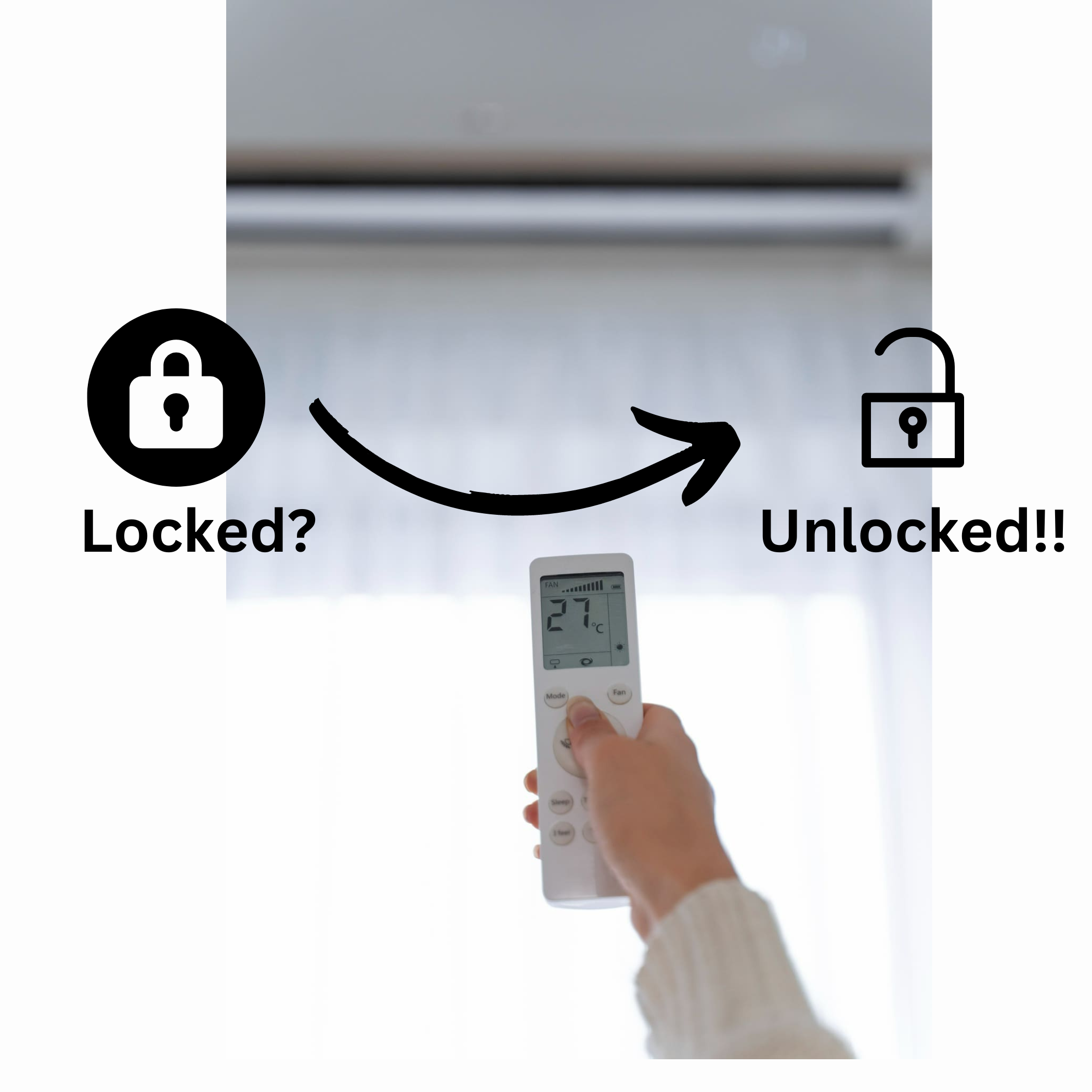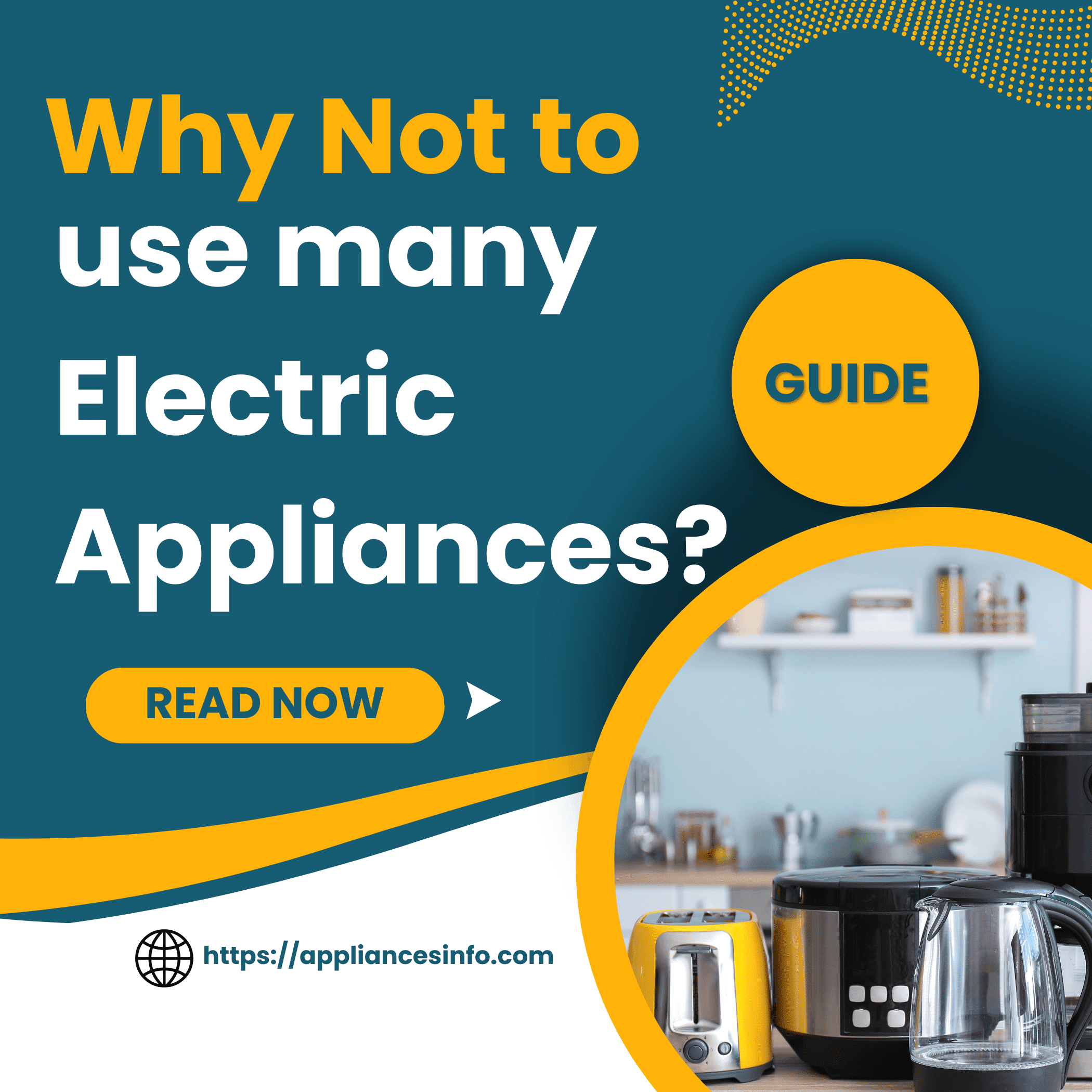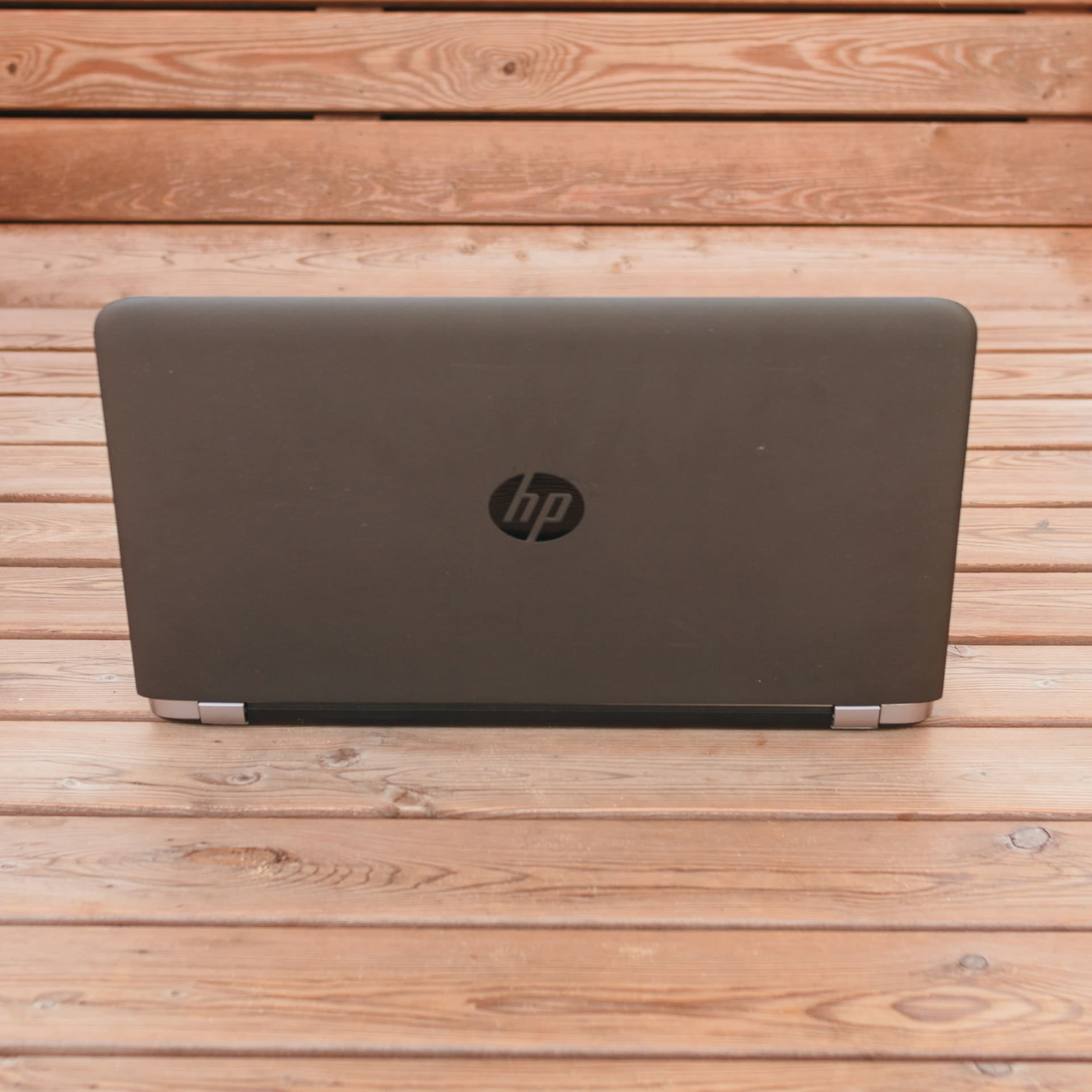Table of Contents
ToggleKnow How laptop screens are measured?
The laptop is the most useful device that we carry around during work time, vacation, tour and travel time, or even use at the cafe, Because it is portable. But these are big as compared to phones and tablets. If you carry a laptop everywhere then while purchasing a laptop, it is good to know how to measure the size of the laptop screen. There are many sizes available in the market. How laptop screens are measured? Let’s know, How laptop screens are measured in detail and in different ways.
- To measure the size start diagonally from the top corner of the screen to the bottom corner of the screen. It is important to note that you have to measure the screen only. Do not measure the plastic area surrounding the screen.
- If two laptops have the same size then this is not the meaning that their dimensions are the same. Stay tuned and let’s find out how to find the exact measurement of the laptop screen. It will help you whenever you have to buy a new laptop bag.
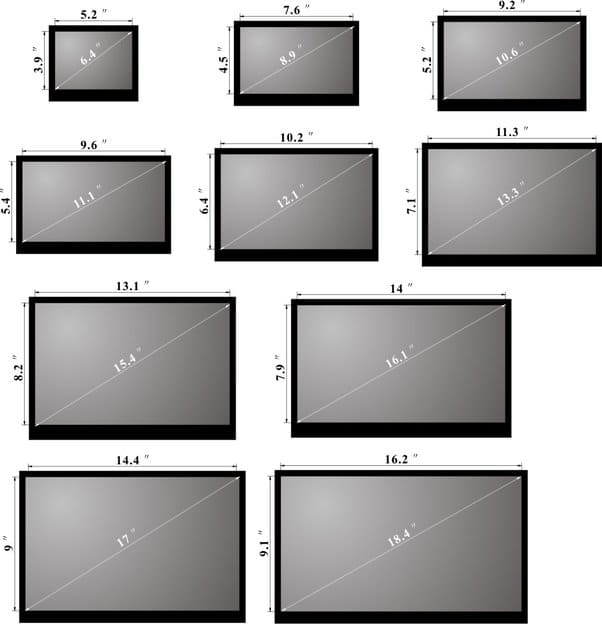
Is there any standard size for the screen?
No, there is no universal standard set for laptop screen size and configuration. Nowadays, more and more manufacturers are focusing on slim laptops with a bigger screens.
Laptop screen dimensions
The size of the laptop is a very personal choice to choose. The dimensions of the screen are measured in inches. It varies from 11 inches to 17.3 Inches. But you will find 13 to 15 inches laptops are very common to use. These sizes are practical and small in size so easy to carry.
Laptop size in inches and cm
Inches cm
11.1 28.2
13 33.02
15 38.01
17 43.03
Every laptop is designed for specific requirements. Like smaller ones are more portable and light in weight. You can use it for daily base work. The bigger screen laptops are specially for workstations, multimedia, or gaming. The bigger one 17.3 inches are heavy and like a desktop.
- The screen quality depends on the pixels. Pixels are the smallest color-forming content that together creates an image. The more pixels are the marrier the resolution or picture quality.
Let’s see according to the size of the screen how much resolution is good to have.
Resolution according to screen size
Laptop size Resolution
13 to 15 Inches(standard) 1400*1050
13 to 15 Inches(widescreen) 1280*800
17 Inches 1680*1050
Steps to measure the screen correctly
Here Following are the steps to measure the screen of the laptop:
Take measuring tape
You need a measuring tape. It may be in Inches or cm.
Find out the starting point
Here two points are very important to understand. These are screens are measured diagonally and measuring starts from the corner. These are the two points that people get wrong. You can start from the top corner or bottom corner of the screen nothing is to worry about. The results will be the same. Note that you have to measure only the screen not its plastic area.
Set the measuring tape on the top or bottom corner of the screen and then move to the other corner of the screen diagonally.
Note down the Number
When you successfully measure the screen, Read the number on the measuring tape and it is your laptop screen size. It is good to measure in inches otherwise you can convert it into any unit. It is standard to measure the screen size in inches.
How to get to know screen size without measuring?
These are ways to know the size of the screen.
Official Website
If you do not want to use measuring tape then another option is to check the specifications of the laptop on its website. Type the brand name and model number of the laptop. You can find this model number close to the battery. You will see the entire specifications of the laptop. If this method is not working for you, then get to the next one. This is the second method and we know How laptop screens are measured.
In System settings
In this, you can get to know using system settings. Search the control panel and choose display settings. You will see the entire information about your display. This is the Third method and we know How laptop screens are measured.
Online Apps
Many other apps help you to measure the screen size virtually. This is the third method and we know How laptop screens are measured.
DIY ways
The other option is to measure by DIY. If you know the exact size of any object like a notebook or anything. Take that and measure the screen with that. This method does not provide you with the exact measurement. So try to use other methods only. This is the Fourth method and we know How laptop screens are measured.
How to know which size laptop bag to buy?
The best way to know which laptop bag to buy is to buy a bag that is specially made for your laptop. For example, If you have MacBook then it has a specific bag according to its dimensions. One thing to consider is how old your laptop is. Because after a few years, the laptop and its specifications change. Popular brand bags are easy to find out. You can find the perfect bag for non-popular bags too but it requires a bit more time.
Know What size is best for you?
The size of a laptop depends on the usage type and preferences. These are
- Portability
- Storage
- Budget
- Speed
It is essential to know whether a small or large screen is required in your work and its portability is also a concern. If you work from home then a large laptop is good if you can afford it.
Summary
In this guide, we learn How laptop screens are measured. We covered 4 methods to identify the size of the screen. We also discuss how to choose the bag size for the laptop. The methods are measuring using measuring tape, checking systems specifications, and checking the brand website with the model number of the laptop, and the DIY method is not accurate at all. HP has given guidelines on its official website. You can go there too.
Thanks for reading my article.
You can find my other articles here.