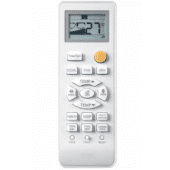Table of Contents
ToggleHow to unlock the Voltas AC Remote?
Everyone is well known for the name Voltas, as it is the name of a trust and quality brand in India. If you are struggling with How to unlock the Voltas AC Remote due to any reason, then in this article I will explain to you the whole process of How to unlock the Voltas AC Remote. Voltas is not a name that requires an introduction. Whenever someone wants to buy an AC, then Voltas is the first company that comes to everyone’s mind.
- All the ACs by Voltas come along with remote control. Sometime you may face problems with How to unlock the Voltas AC Remote. So keep reading this blog till the end, I will explain to you How to unlock the Voltas AC Remote in very easy methods.
What is the actual process to unlock the remote?
- If your Voltas air conditioner remote control is locked. You can use the temperature switch on the remote controller to disable the lock.
- You can do it by using the + and – button on the remote control. Please note that you have to press both buttons at the same time for a few minutes.
- Keep holding both of the buttons and your remote control is now unlocked.
- This is one of the simplest methods by which you will know How to unlock the Voltas AC Remote.
- Now, turn on the air conditioner from your remote control by pointing it to the air conditioner. Press the power button.
- When the flap of your AC is fully open, you will notice a small flower on your remote control screen. This symbol indicates that the remote control is working fine and the lock on the remote is now open.
In this, How to unlock the Voltas AC Remote, you do not need any type of technical knowledge or OTP.
How to switch on Voltas AC without a remote control?
Sometimes, It happened that the batteries of the remote control run out, and the remote control will no longer be operational.
- In such cases, first of all, remove the front AC filter cover.
- To open the filter cover, pull the cover. Then you will notice holes next to the circuit board.
- Now search the screwdriver into the bottom hole and very gently push it. Voltas’s air conditioner will be now turned on.
- You can use the same processor to turn off the air conditioner.
Why Voltas AC remote control is important?
- Voltas AC’s remote is a very important part of the air conditioner because it allows you to control The AC unit entirely like temperature, fan speed, mode, and many other settings. Without remote control, you have to adjust these all settings manually from the AC buttons, which is a time-consuming and very annoying process.
- Air conditioners are designed in such a way that they save us time and electricity bills. If your remote control is out of service, then get it repaired or you can buy a new one.
Child lock
Voltas is trying its best to provide comfort as much as possible to its customers. Therefore, the Voltas AC remote control has an awesome feature which is a child lock. It is very common that little children to press the buttons and lock the Volta AC remote control. Child Locker works like a simple Lock.
What functions does your Voltas AC remote have?
Most people are aware of only for few basic functions of remote control like turning the air conditioner on or off, setting the temperature, and the usage of the timer. There are many more functions that a Voltas remote control can perform. In addition to these basic features, you can also get these features:
- Changing the mode
Apart from the basic functions of the remote control, you can set the operating mode of your unit depending on the weather conditions. These modes are Heating, cooling, dehumidification, and fan.
- The heating mode heats the room to the temperature that you have set the temperature with the help of the up and down arrow buttons available on the remote control.
- The cooling mode will cool down the room up to the desired set temperature. You can adjust the temperature with the help of up and down arrow buttons.
- The fan mode will circulate the air in the room. You can adjust the speed of the fan using the up and down button available on the remote control.
- The dehumidification mode is used to remove excess moisture from the air. You can set the level of humidity by up and down arrow buttons on the remote control.
- Setting the timer
One of the most used functions in the Voltas AC remote control is to set the timer. This allows you to schedule the time like when the air conditioner will turn on or off. So, more energy and money will be saved. It is very important to note that whenever you are trying to set the timer, the air conditioner should be turned off.
- Press and hold the timer button for 3 seconds.
- Then you will notice a light will blink and it is a clear-cut indicator that the timer is set successfully.
- Now you can use the up and down button to set the desired time. After setting the time, press the power button to turn on the AC.
- Now, your AC will turn off automatically when the specified time meets.
- Sleep mode
There are multiple ways by which, you can save energy using your air conditioner. Like setting the timer, using the inverter air conditioner, or setting the sleep mode.
- You can activate the sleep mode function by pressing the sleep button available on the remote control.
- Now, your air conditioner will work only for the desired time and then automatically shut off.
- You can set this sleep mode for 1, 2, 4, or 8 hours.
- To set the sleep mode, make sure that your air conditioner is turned on.
- Unlocking the keypad
This feature of locking the keypad helps many of us in many conditions like preventing accidental changes in settings maybe due to small kids in the house.
- Resetting the unit
If your AC unit is not working properly then the function of resetting the unit will used. This function is capable to fix any kind of problem in the air conditioner.
- To reset the unit, First of all, locate the reset button on the air conditioner remote control.
- After locating, press and hold it for 3 seconds.
- Now, your AC will start working again.
- If this will not solve your problem, the issue may be bigger. You need to call a professional to diagnose the problem.
- Display the error code
ACs remote control is not only designed to turn on or off the AC, but also for displaying error codes related to the air conditioner. If you notice any kind of error code on your Voltas AC remote control, it means there is any kind of a problem, and you should have to call the technician to solve it. This error code will help the technician to understand the problem and easily fix it. So, if you find any error code, don’t ignore it.
Will reset my Voltas AC remote unlock it?
Resetting the Voltas AC is not a Surefire answer to fix the problem. You can try this and see if it is working for you or not.
What are the alternatives to Voltas AC remote?
There are many situations like you lost remote control, a damaged remote control, or maybe a lower side on batteries. In these all situations, you may buy a new remote control. But there are a some alternatives to the Voltas AC remote control that works as expected. Keep reading to know those alternatives.
Universal AC remote
Voltas has a universal AC remote control that is compatible with all kinds of air conditioners by Voltas. These Universal AC remotes are less expensive when compared with traditional AC remotes. This Universal AC remote has more features than regular remotes such as you can control multiple AC units with one remote simultaneously, or you can set custom settings.
Disclosure: Some of the links below are affiliate links. This means that, at zero cost to you, I will earn an affiliate commission if you click through the link and finalize a purchase.
- Made from fine plastic Body.
- Superior and durable quality.
- Tested
- Made from fine plastic Body.
- Superior and durable quality.
- Compatible with most of the brands.
- Tested
- Tons: 1.5
- Brand: Voltas
- Star Rating: 5 Star
- BEE Ratings Year: 2023
- Tons: 1.5
- Brand: Voltas
- Star Rating: 5 Star
- BEE Ratings Year: 2023
Use your phone as a remote control
If you are very frustrated with your regular AC remote, instead of buying a new remote, you can use your smartphone as an AC remote. There are many ways by which you can use it.
- Start by downloading the Voltas AC remote app.
- Once you download, now install it.
- Open the app and follow the instructions.
- Now you can control your voltas AC from your smartphone. Are you capable enough to control the temperature, you can turn on or off the AC, set the timer, come by or change the Mode.

Use the buttons on your AC
If you don’t want to invest in the Universal Voltas remote control, you can use the buttons available on the air conditioner. If you have a window AC, then there is no problem accessing the buttons on the air conditioner. But in the split AC, you can find the buttons inside the unit or you can contact the technician to help you out.
How do I understand if my remote is locked?
If you’re not sure battery is low, a remote control is locked or not then you can check by:
- First of all, try to press any button on the remote. If the buttons are not working, then this means the remote is locked.
- The second way to check is to look for a small LED light on the remote. If this light is not seen, the remote may be locked.
It is always good to go through the documentation that comes with your remote. It has all the instructions on How to unlock the Voltas AC Remote.
Frequently Asked questions
How to unlock AC remote?
There are many ways by which you can unlock the AC remote.
- The first method is to try to change the batteries.
- The second method is to try a mobile app for AC remote control.
- The third method is to press the + and – buttons simultaneously for 3-4 seconds. This will unlock your remote.
How to prevent the remote controller from being locked in the future?
If your remote control lock very frequently, then you are not alone. Many people suffer from this. You can avoid it by keeping the remote in a safe place where you cannot press any key accidentally.
Another way is to, keep the batteries fresh. Old batteries cause the remote to be locked.
How to lock the Voltas AC remote again?
If you want to turn on the lock again, then press simultaneously plus and minus buttons for 3 seconds and it will lock the remote control in the same manner as we unlock it.
Conclusion
Unlocking the Voltas AC remote is a simple process that can be achieved in a few easy steps. Firstly, ensure that the remote is in the locked state by checking for the padlock symbol on the screen. Then, press and hold the Lock and Unlock buttons simultaneously for three seconds until the padlock symbol disappears. This will unlock the remote, allowing you to use all of its functions. If you are still having trouble unlocking the remote, refer to the user manual or contact the manufacturer for assistance.
- You can read my other article here.