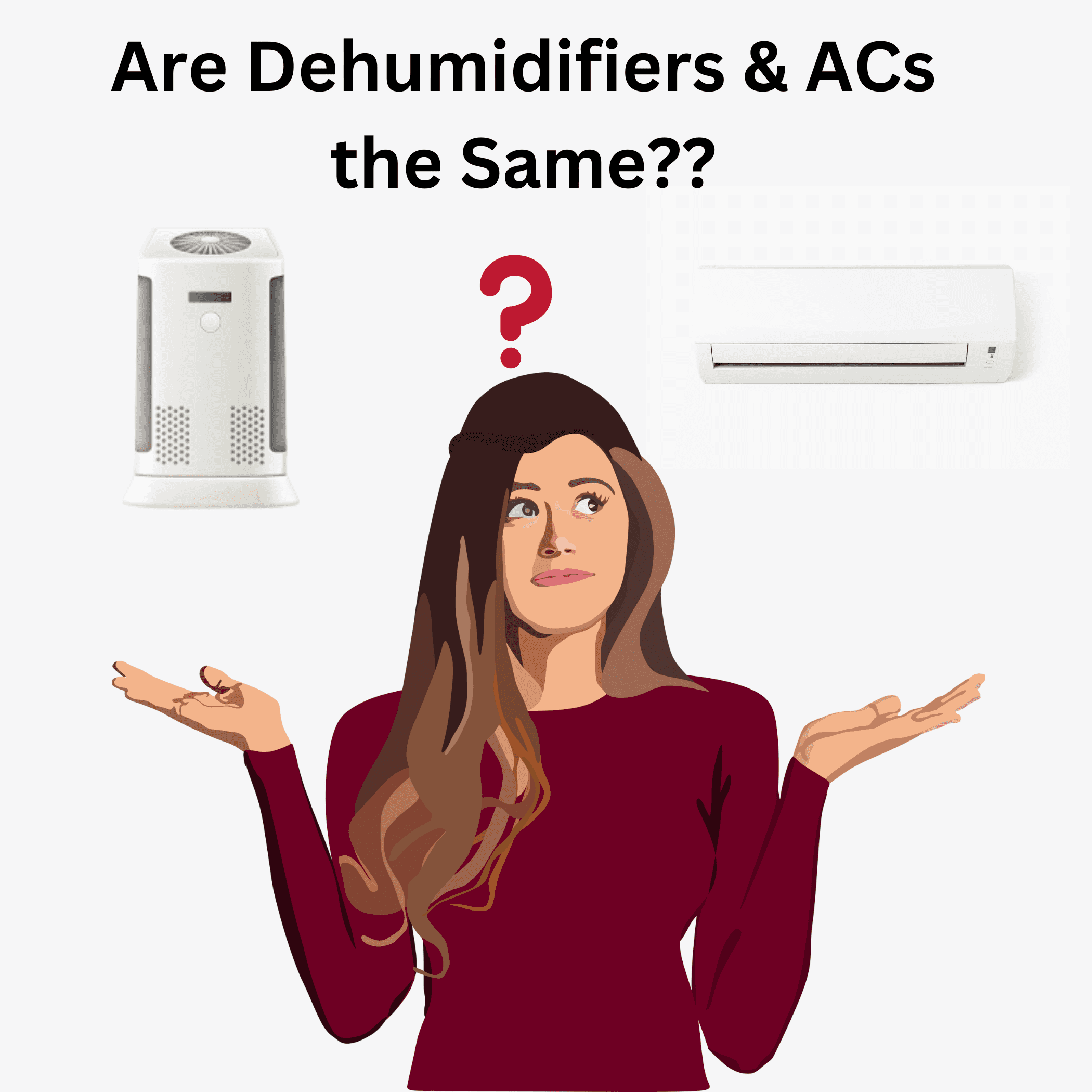Table of Contents
ToggleHow to reset an apple watch?
Sometimes, it is important to reset the iPhone to its factory settings. There might be two reasons that are why you are resetting your Apple Watch. The first reason is that you want to change the ownership of the watch to someone else. The second reason might be you are facing some technical issues with this watch.
There is no need to take your watch to the apple store and get it unpair. You can do it yourself.
If you are planning to sell your old watch, then it is good to reset it to the factory settings and restore all of your data whatever you have in your watch. But How to reset an apple watch?
What do you need?
- Apple Watch that you want to unpair or reset.
- iPhone – if your watch is paired with the phone.
First thing
- If your apple watch is paired with your iPhone, then the first thing to do is to unpair your watch from iPhone. This will remove the activation lock, and erase all of the components, and settings.
- If you do not have paired your watch with your iPhone, then you can reset your watch but the activation lock remain.
- It is good to know if you are using a transit card in the wallet app. Remove the transit card from your apple watch before you start unpairing or resetting the watch.
- The Apple Watch does not have a physical SIM slot or reset button. It has tiny holes that allow the sound to enter and exit from the microphone and speaker. Please Never insert anything in these holes.
How to unpair and erase Apple Watch when you have your iPhone?
- It is important to keep your Apple Watch and iPhone close together when you are unpairing them.
- Now the first step is to Open the Apple Watch app on iPhone.
- Go to the “My Watch” tab and tap All Watches.
- Touch and press or Tap the “info” button on the watch that you want to unpair.
- Tap “Unpair Apple Watch”
- If you are using a GPS + Cellular watch, then choose whether you want to remove or keep the cellular plan.
If you want to pair your iPhone with an Apple watch, then keep the cellular, do not remove that else you should have to talk to your carrier to remove the cellular from your watch.
- Now you will get a popup for your apple ID Password. It is required to disable the activation lock.
- Before apple erases all the data from your watch, Apple will create a new backup of your watch and you can use that when trying to pair from fresh.
- Once this unpairing process is finished, it will start showing “Start pairing”
How to erase Apple Watch if apple phone is not available with you?
- From your Apple Watch go to settings and then general.
- In general, you got the option of Reset. Below the reset option, you will get “Erase all Content and Settings” Tap on it.
- Now, It will ask you to enter the password.
- If you are using GPS + Cellular plan, then select whether you want to keep the cellular or not.
If you want to pair your iPhone with an Apple watch, then keep the cellular, do not remove that else you should have to talk to your carrier to remove the cellular from your watch.
- Now tap “Erase All ” to confirm.
These are the steps to reset your apple watch to factory settings.
How To Hard Reset Apple Watch?
Hard resetting an Apple Watch is very simple to do. To do so, following are the steps to follow:
- Press the Digital Crown and side button simultaneously for 10 seconds.
- When you have the Apple logo visible, release both buttons.
What to do if you forgot all passwords for resetting?
Many of us forgot our passwords. It is a very common thing that happens to almost everyone. If you forgot the password and want to know, How to reset an apple watch, then follow the following steps:
- Put your Apple Watch on charge.
- Second step is to Press and hold the side buttons of the watch. Do a good press on the button.
- Now you get options like power off or reset “Erase All Content and Settings”
Will I lose my all data on my Apple watch after Resetting?
It depends. If you have created a backup before resetting, then you will get all the data that you have in your backup. If your iPhone has the data, then you will get that. If you plan to pair your watch again with iPhone, then you can restore that backup and use that.
But, all of your Bluetooth pairing device info, credit or debit card detail, passcode set on your watch, and apple pay detail will be erased permanently. You need to enter these all details manually.
What are the reseasons to reset the Apple watch?
- You might have to reset your apple watch when some kind of technical issue comes or you want to give your watch to someone else.
- There are many reasons like corrupted apps and incomplete or failed updates. Resetting the watch almost solves the issues related to software-related problems. But be careful, create a backup before you start troubleshooting it. If this will not work, the very obvious step is to call the apple store and ask for help.
- If you are selling your watch, it is very common to reset your watch to protect your privacy and data.
Is disabling and unpairing are same?
- Unpairing is an act of disabling the activation lock and disconnecting the apple watch and iPhone. It is done when you want to sell your watch to someone else or want to gift it.
- Disabling and unpairing are the same.
Conclusion
Sometimes, it is important to reset the apple watch. Reasons maybe you want to change the ownership of the watch or your want to gift it to someone. Another reason is you are facing technical issues. It is important to understand How to reset an apple watch. You can reset the watch by following these steps:
- It is important to keep your Apple Watch and iPhone close together when you are unpairing them.
- Now its time to Open the Apple Watch app on iPhone.
- Go to the “My Watch” tab and tap All Watches.
- Now press the “info” button available on the watch that you want to unpair.
- Tap “Unpair Apple Watch”
- If you are using a GPS + Cellular watch, then choose whether you want to remove or keep the cellular plan.
- Now you will get a popup for your apple ID Password. It is required to disable the activation lock.
- Before apple erases all the data from your watch, Apple will create a new backup of your watch and you can use that when trying to pair from fresh.
- Once this unpairing process is finished, it will start showing “Start pairing”
You can read my other article here.